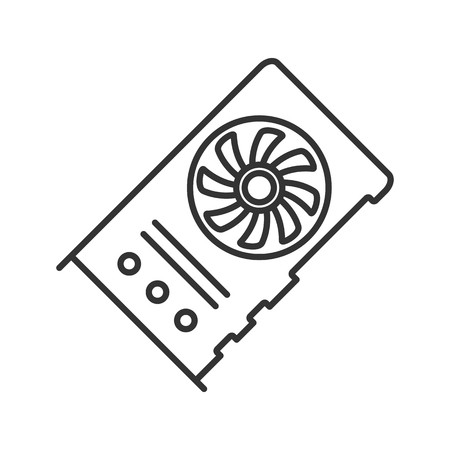Dolby Laboratories DP570 manuals
Owner’s manuals and user’s guides for Acoustics Dolby Laboratories DP570.
We providing 1 pdf manuals Dolby Laboratories DP570 for download free by document types: User Manual

Dolby laboratories DP570 User Manual (127 pages)
Brand: Dolby-laboratories | Category: Acoustics | Size: 1.92 MB |

Table of contents
Overview
13
Shiftthen
21
10 Dolby
22
12 Dolby
24
GPO Setup
35
GPI Setup
35
24 Dolby
36
42 Dolby
54
Mastering
55
44 Dolby
56
46 Dolby
58
Broadcast
59
52 Dolby
64
62 Dolby
74
To main I/O
91
Control Menu
91
84 Dolby
96
The Scale
99
Example:
99
Input Level
101
D.5 Downmixing
102
Dialogue Level
106
Channel Mode
106
LFE Channel
106
Bitstream Mode
107
Mixing Level
110
Room Type
110
Copyright Bit
111
DC Filter
111
Lowpass Filter
111
Surround Phase
113
Shift Setting
113
Mode Setting
113
106 Dolby
118
Information
119
E.1.2 Canada
120
E.1.3 UK
120
E.1.4 EU
120
110 Dolby
122
E.3.1 Main Fuse
124
114 Dolby
126
More products and manuals for Acoustics Dolby Laboratories
| Models | Document Type |
|---|---|
| CP650 |
User Manual
 Dolby Laboratories CP650 User Manual,
4 pages
Dolby Laboratories CP650 User Manual,
4 pages
|
| 585 |
User Manual
 Dolby Laboratories 585 User Manual,
42 pages
Dolby Laboratories 585 User Manual,
42 pages
|
| Digital Loudspeaker |
User Manual
 Dolby Laboratories Digital Loudspeaker User Manual,
4 pages
Dolby Laboratories Digital Loudspeaker User Manual,
4 pages
|
Dolby Laboratories devices